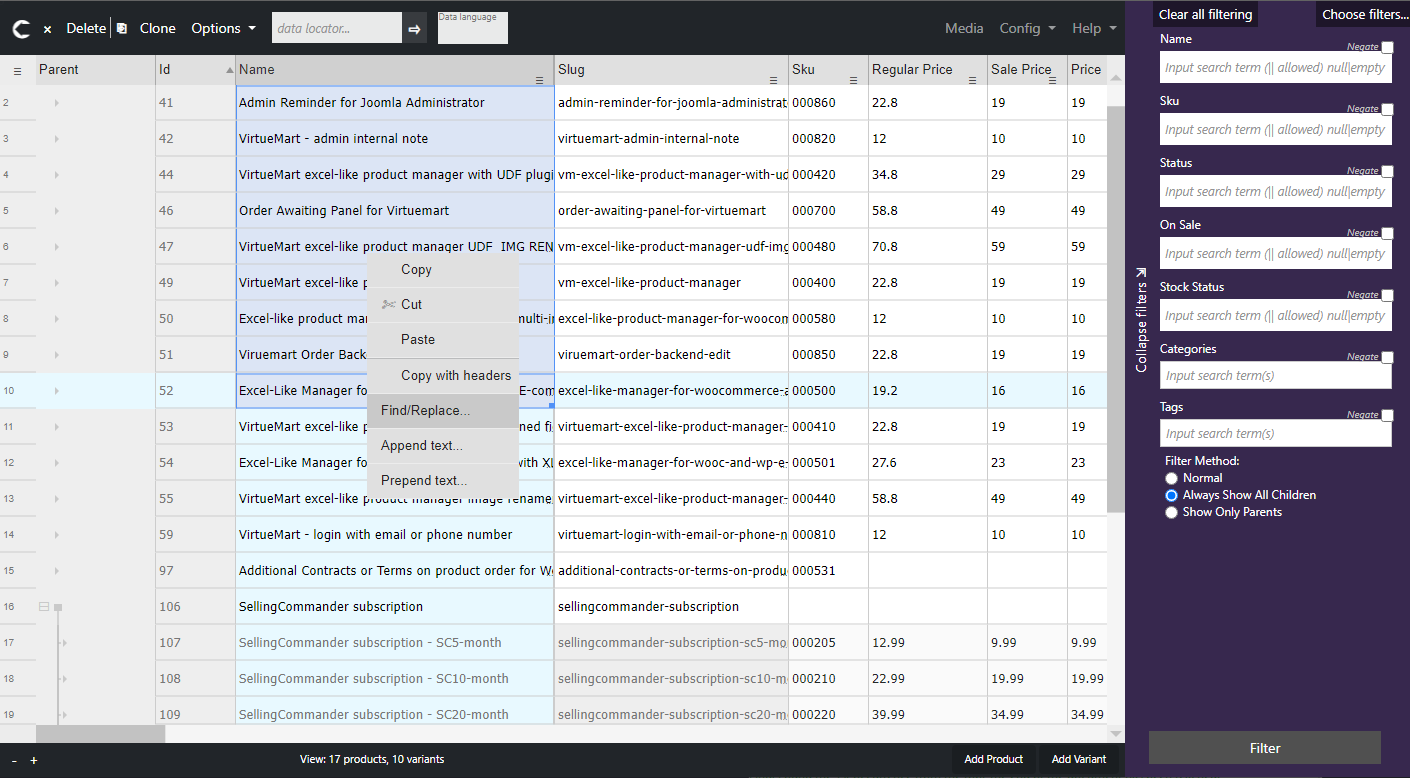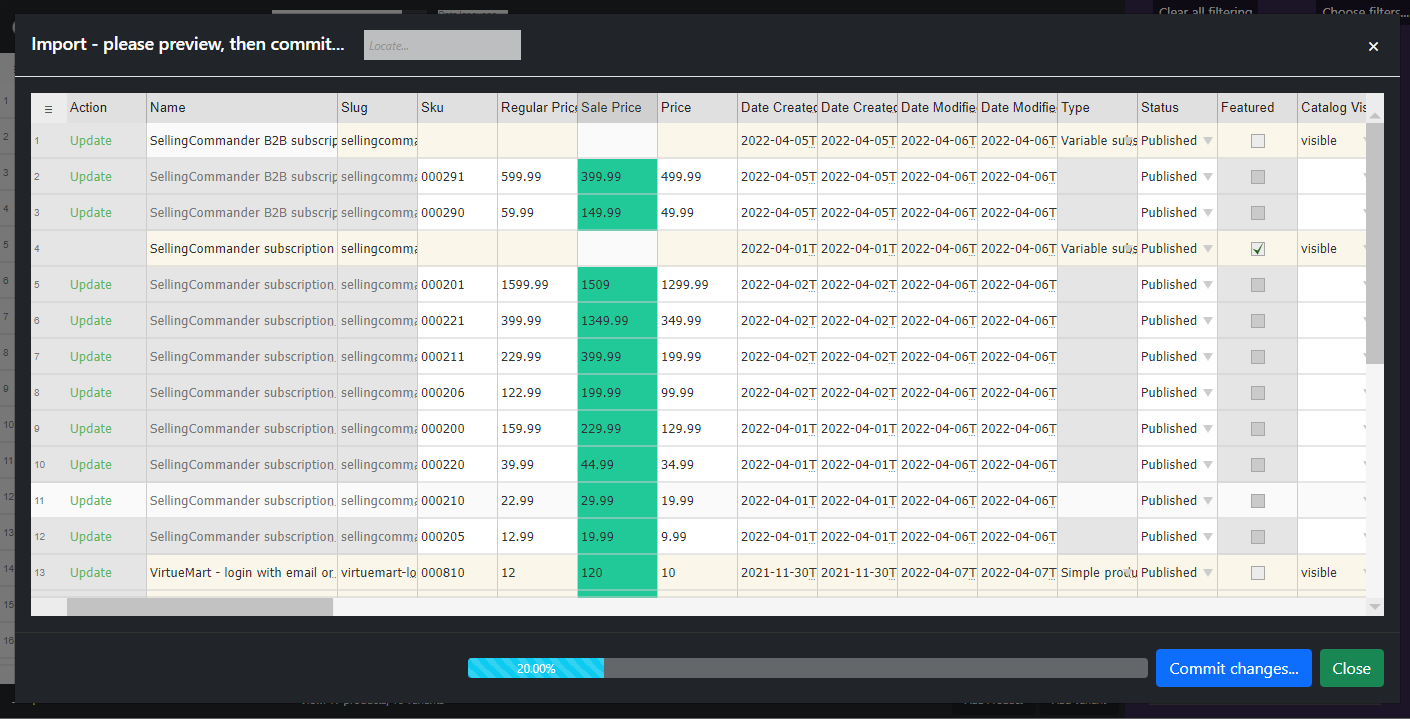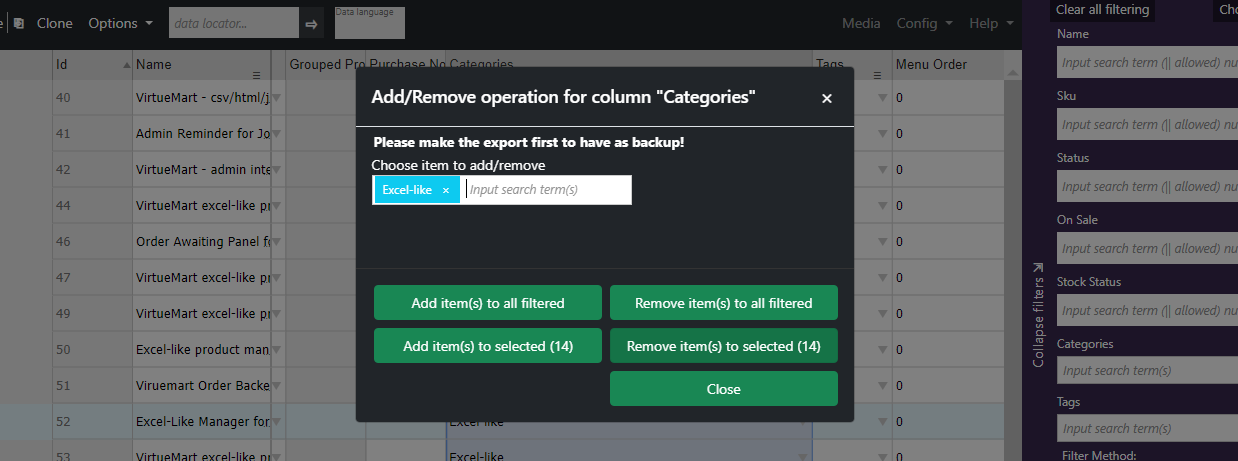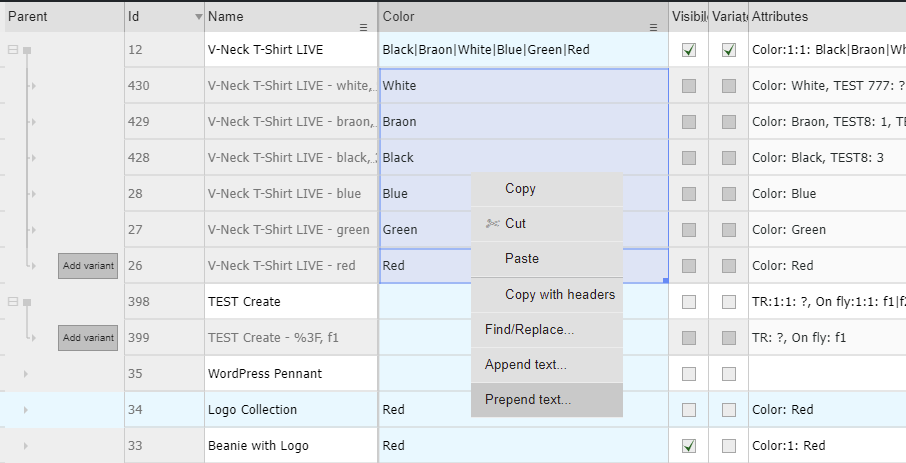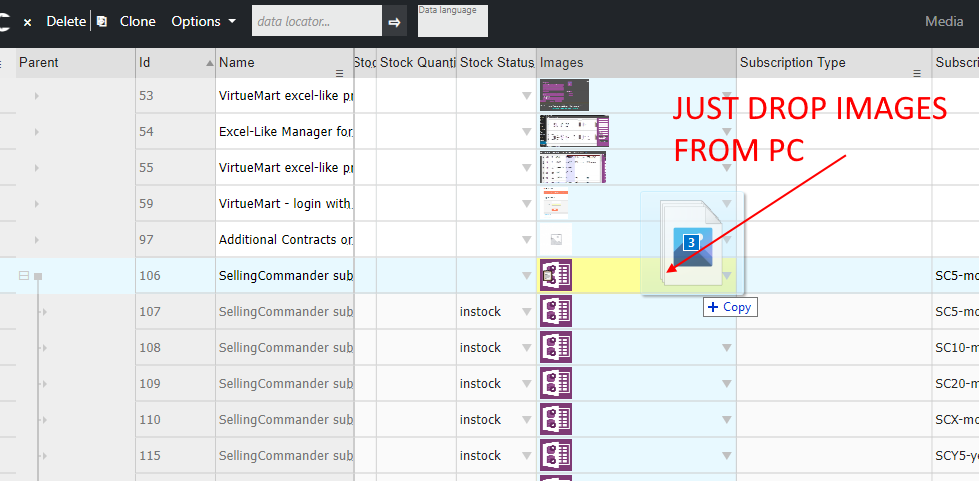- Posts: 10


Selling Commander: "excel-like" shop inventory manager
- state of the art bulk product manager edit | import | export | sync
- WooCommerce | VirtueMart | Facebook mini shops | Instagram catalogue | Google GCM
Please Log in or Create an account to join the conversation.
Please Log in or Create an account to join the conversation.
Please Log in or Create an account to join the conversation.
Please Log in or Create an account to join the conversation.
Please Log in or Create an account to join the conversation.
Please Log in or Create an account to join the conversation.
Please Log in or Create an account to join the conversation.
Please Log in or Create an account to join the conversation.
Please Log in or Create an account to join the conversation.
Please Log in or Create an account to join the conversation.
Please Log in or Create an account to join the conversation.
Please Log in or Create an account to join the conversation.
Please Log in or Create an account to join the conversation.
Please Log in or Create an account to join the conversation.
Please Log in or Create an account to join the conversation.
Please Log in or Create an account to join the conversation.
Please wait for your twitter coupon to become active...
Thank you, you coupon is now active, you can click on buy button.
Sorry something went wrong with your post, try another post for successfull coupon.